Software to cover time management has existed in various forms almost since the inception of the computer. Most were nothing more than glorified electronic time clocks and until recently, most required more time to use than they would ever save. With the advent of the Internet and smarter, more responsive software development, this has changed. Now nearly every business uses some kind of time management software solution.
Most of these are still basically time clocks with project-specific descriptions and a couple of other tools included. Some track the employee as he works, others just track when he’s at work and when he’s not. Some might allow an employee to set or check off goals or milestones on a project or even let her enter descriptions of her progress so far. That’s about as good as it gets for the most part.
Many companies are finding that better time management software solutions, especially for far-flung employees and virtual offices, is a must. Enterprise-level solutions can involve a lot of complex options and uses, tracking not just what is being done, but how and where. These integrate with invoicing, management-level tracking, and other tools to become pretty robust.
Solutions from simple software like TraxTime to complicated, option-filled packages like TimeSheet are readily available. A few are online solutions, utilizing widgets and other tools to individually track and interact with users. RescueTime is one of the latter, working online with a software widget to track everything from websites used for research to project billing and goal tracking.
What makes RescueTime different is its focus. While it’s basically the same tool as many of the other time management solutions out there, it focuses not on billing and management, but instead on improving time management itself.
By measuring your focus (what application or site you’ve got open), how long your focus remains there, and how you’re distracted along with the usual time management tools of tracking for invoices and project management, RescueTime hopes to show individuals and businesses how they can cut down on distractions and lost time. This means, in a nutshell, that RescueTime tracks how technology and office distractions effect your overall use of time. Phone calls, cell phone messages, emails, and even colleague interruptions all reduce our productivity in one way or another.
For the small business or sole proprietor, RescueTime could be a great tool to use to show you how those little things you probably don’t think are very distracting can really ad up. Email is the biggest culprit, according to recent surveys, but I’d suggest that cell phone text messages, phone call interruptions, etc. are all up there with email in their productivity draining. For me, though, it turns out that lack of focus is my biggest killer.
I’m easily distracted, especially when the distraction is a great new piece of information or idea to follow. I rarely have less than four or five tabs open on my Web browser at one time and usually have two or three other apps running as well. I often have two computers running simultaneously (which RescueTime can track, if needed). What I’ve found is that if I open the new information (so I don’t forget it), but stay focused on the task at hand until it’s done or I’ve met a goal, then proceed to the new distraction, I get much more work done. Seems simple, but until you really notice how often these distractions happen, you don’t really realize how much affect they’re having on your productivity.
RescueTime is a good tool and very useful for those who want to track how they’re really spending their time while working. Like any application of this nature, however, it has the potential of devolving into basic spyware. When used on an enterprise or corporate level, I could see this becoming an issue, as some management tends to over-manage their employees. For the most part, however, this is probably not going to be an issue with the overall trends of an entire company or office being much more useful in productivity enhancement than individual nit-picking.
RescueTime is free to use for individuals with some limits to its more robust features. For $8/month, individuals can upgrade to all of these features. Team features begin at $20/month.


![Reblog this post [with Zemanta]](https://img.zemanta.com/reblog_e.png?x-id=72df22cd-cb18-43a4-93d5-725a7020fb3d)




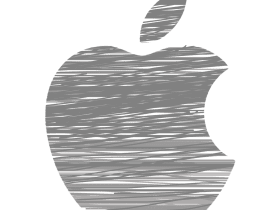



Leave a Reply